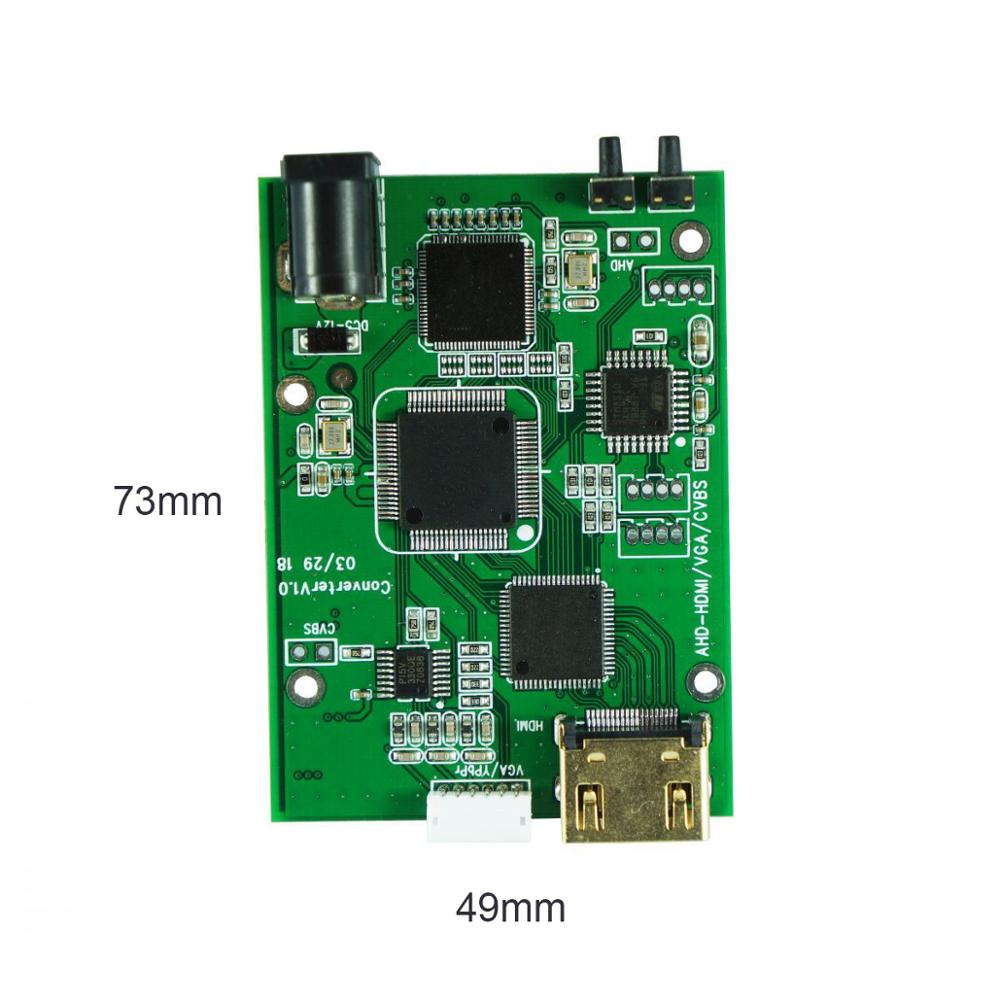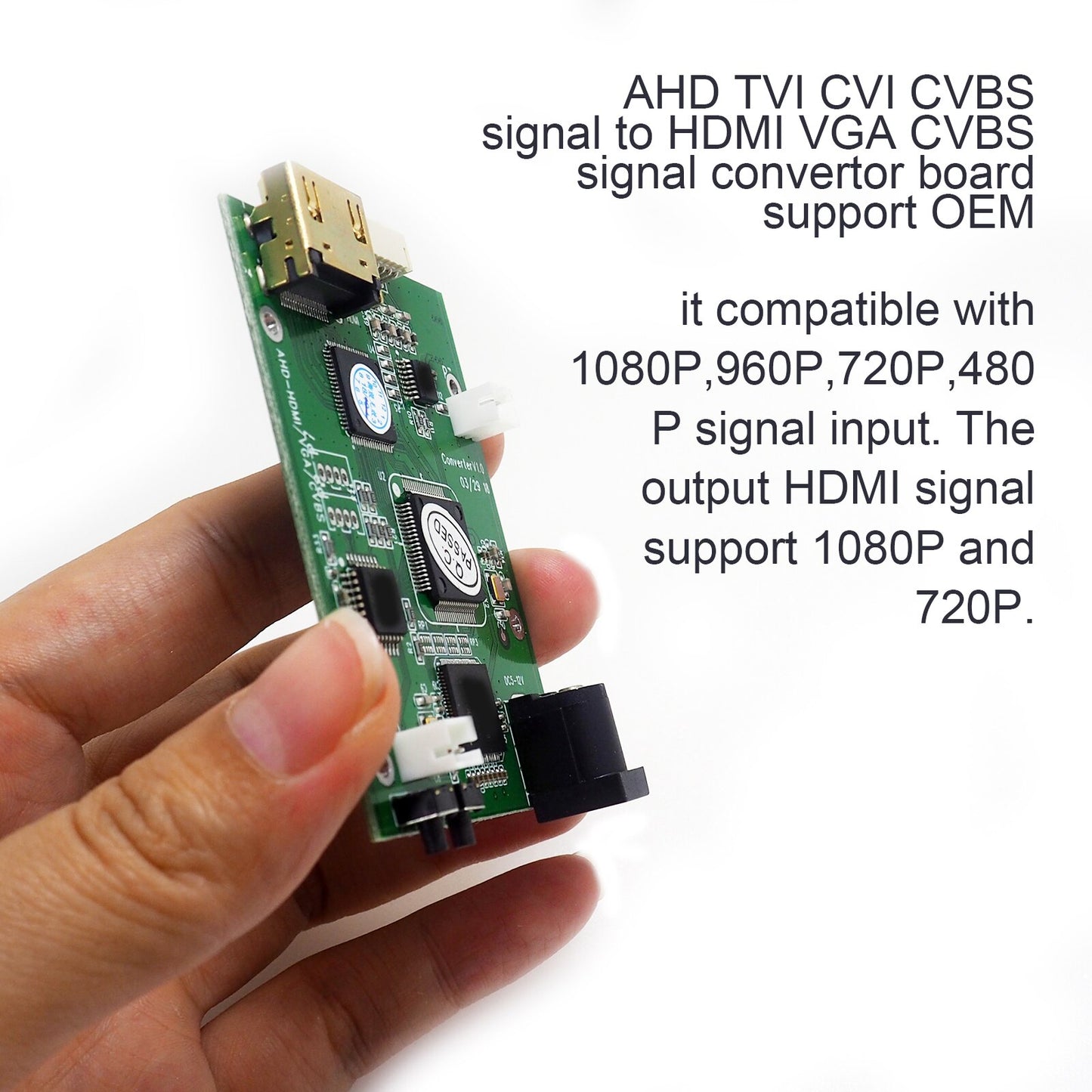AHD41 AHD TVI CVI CVBS Signal To HDMI VGA CVBS Signal Converter Board AHD To CVBS High Definition Video Signal Convertor
Couldn't load pickup availability
Use this text to encourage communication or promote sharing on social networks.
Features:
This is a 4 in 1 high definition video signal convertor, it convert AHD/TVI/CVI/CVBS signal to HDMI/VGA/CVBS signal.
The convertor will recognize input video signal automatically. it compatible with 1080P,960P,720P,480P signal input.
The output HDMI signal support 1080P and 720P.
You can shift it by the button on convertor. MPS wide power 5V-20V design helps it widely used in different working conditions.
How to use:
1. Connect with original 12V power adapter to DC port, after power on, the RED light on;
2. V-IN connect with video signal input, the other side connect with the device which to receive converted video signal;
3. If you connect V-OUT/VGA/HDMI at the same time, press button A to shift different signal to display. The default output signal type is HDMI.
4. When using HDMI output, press button B to shift Video resolution between 1080P or 720P.
5. When using CVBS output, press Button B to shift PAL/NTSC mode.
Hello, VGA connector is external, not included in the package, if you need this connector , please contact me.
Front panel instruction:
|
Port |
Function |
|
A |
Output signal shift |
|
B |
Signal output resolution or TV mode shift |
|
V-IN |
Signal input (AHD/TVI/CVI/CVBS) |
|
DC |
Power input(5V-20V) |
|
Indicator (From left to right) |
VGA signal, CVBS signal, HDMI signal, Power (Red) |
Rear panel instruction:
|
Port |
Function |
|
V-OUT |
CVBS signal output (NCTS/PAL optional) |
|
VGA |
VGA signal output(external module, need pay extra) |
|
HDMI |
HDMI signal output(720P/1080P optional) |
Specifications:
|
Power |
DC 5V-20V |
|
Working Current |
150mAh |
|
Consumption |
≤2Wat |
|
Signal input |
AHD/TVI/CVI/CVBS(1080P/960P/720P) |
|
Signal output |
HDMI / VGA / CVBS(1080P/720P) |
|
Dimension |
66*53*21mm |
|
Net Weight |
73g |
|
Accessories |
Convertor*1 12V Power adapter*1 Manual*1 (VGA module need buy extra) |
FAQ:
1. Why there has no video after I connect V-IN and V-OUT?
A. Please confirm if the monitor signal type is same as convertor output type. And please confirm if convertor signal shift to the correct mode.
2. Can I use my own power adapter with convertor?
A. Convertor support 5V-20V power input, please use the adapter within this range and good quality.